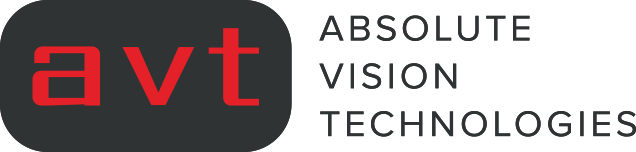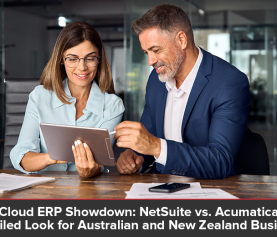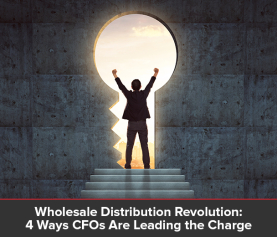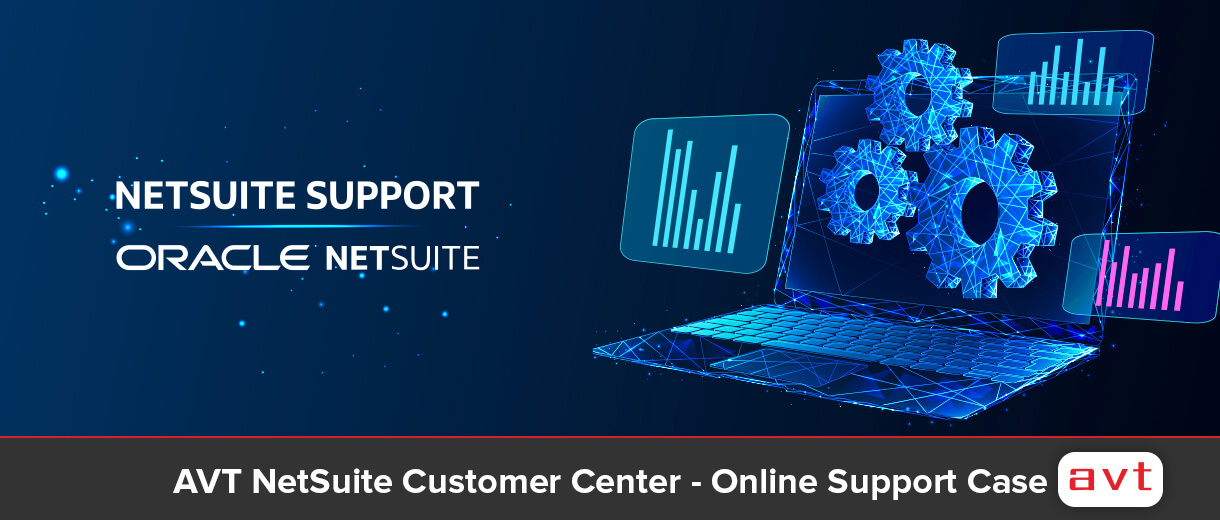
AVT NetSuite Customer Centre
Online Support Case Form updated.
Introduction
AVT has transitioned the online support case form on www.abvt.com.au/avt-support to NetSuite Customer Centre Access so authorised contacts can log in into their NetSuite accounts to raise a case.
Now AVT customers are empowered to self-serve by having access to NetSuite Customer Centre with the ability to lodge support tickets directly from their NetSuite Accounts.
Upon logging into the AVT NetSuite Customer Centre, authorised contacts can raise cases, view and track progress of their cases.
AVT Account Managers will provide access to authorised contacts by allocating a password. There will be email notification sent to the client contact for access.
Step 1 – Grant Access – One time only:
Contact your AVT Account Manager to be granted access.
Step 2 – Access Support Link:
Once access has been granted, Log in into NetSuite Account:
*Tip: Save link to your bookmarks if not there yet
Step 3 – Lodge a Support Ticket:
Select Support > Contact Support
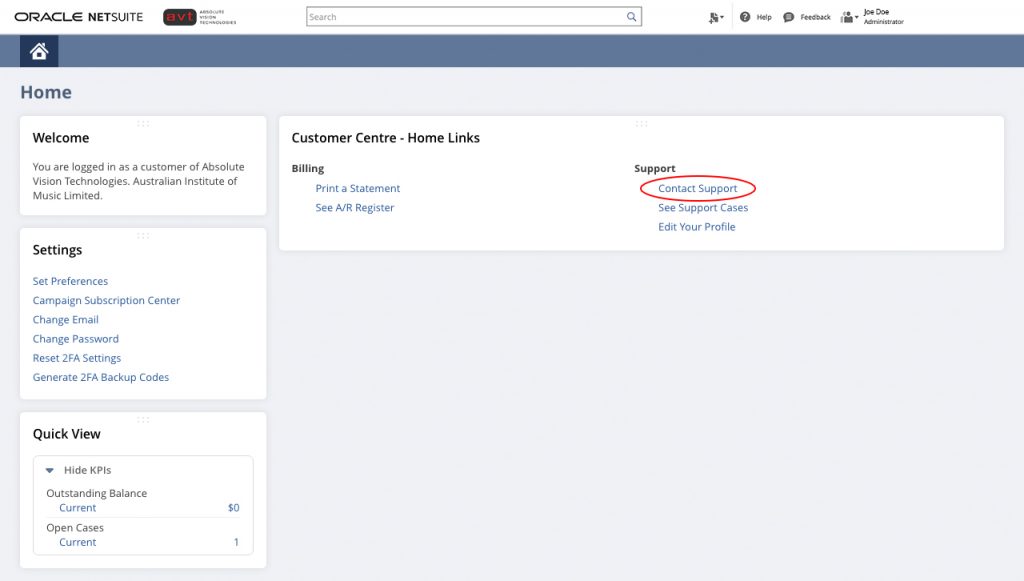
Step 4 – Submit Form:
Fill in Form details and Submit it.
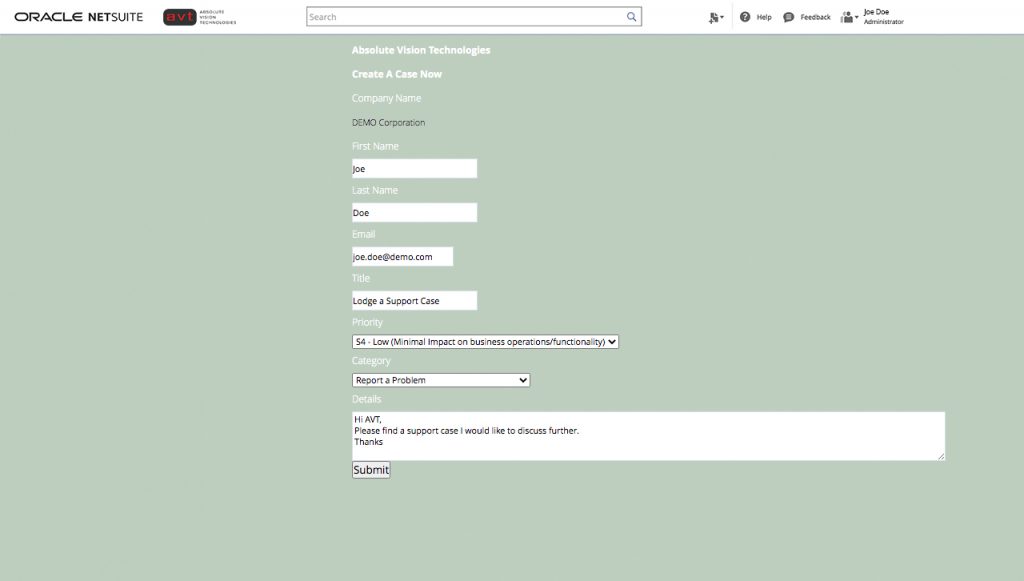
Need more info?
If you have any further questions about Support Cases or about NetSuite and what can you do to Improve and Drive your NetSuite Implementation, please contact us at sales@abvt.com.au.
NetSuite Resources
One System For Your Entire Company

Improve & Drive
AVT can help streamline your NetSuite Implementation. Using our NetSuite Improvement Roadmap and tools you are able to best improve the adoption of NetSuite and its use across the organisation.

Integrate
Connecting Systems is easier with AVT Integration solutions for NetSuite. Using our pre-built solutions and IP your organisation can achieve systems integration at a much faster pace for a successful deployment.