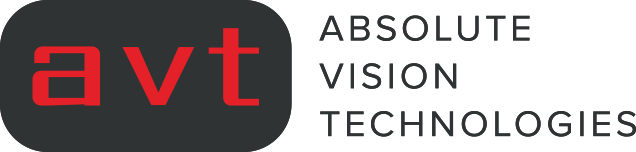
Oracle NetSuite 2019.2 Release Update Summary
Dear Customers,
We are pleased to advise that NetSuite version 2019.2 came out in mid October 2019. This article summaries Release Preview and New Features in 2019.2 for various business verticals.
Release Preview Account Availability
From your Home Dashboard, locate the New Release portlet. Under the Your New Release Dates, you can see the date your release preview account will become available to you.
Release Preview Account Access
Once your Release Preview account is available, from your Production account Role selection drop down on the right hand side, you can select your Release Preview environment.
The Release Preview provides quick access to a number of resources to learn about what’s to come in the upcoming release, including:
- New Release Overview – Quick tour video of feature highlights coming in the new release.
- Sneak Peeks – Short videos providing a preview of features to expect in the new release.
- Release Notes – Document describing all the new features and changes in the new release.
- Login for New Release Preview account.
Note: NetSuite requires two-factor authentication (2FA) for all Administrator when logging to any NetSuite account. This requirement includes both UI and non-UI (API, Suite Talk, RESTlets) accesses to Release Preview account.
Release Preview Execution Plan
Your New Release Preview Account is a snapshot of what your NetSuite Production account will look like once it’s been upgraded to the new version of NetSuite. This account contains all of the data, configuration, workflows and customisations, as well as any bundles and SuiteApps that are installed in your Production environment. Thus, gives you the ability to preview how your account will perform in the new version and run through advanced testing of the new features using your own data and business processes.
Our recommendation is to create an Execution Plan to test your most critical processes, including:
- Business transactional processes.
- Third-party application integrations.
- Month-end processes.
- Custom saved searches and reports.
- Scripts and workflows.
Business Processes Improvement – Utilising New Features
Each New Release of NetSuite gives you an opportunity to identify new features that can assist improve your business. Hence, our recommendation is to encourage you to communicate and promote the upcoming release with everyone in your organisation. This often helps identify opportunities to leverage new functionalities and address existing problems and issues.
If you have any questions about the upcoming New Release or would like help preparing your organisation for the transition, please contact us at support@abvt.com.au.
NetSuite 2019.2 Version Release Highlights
Manufacturers
Brings new levels of supply chain visibility
Manufacturing is an industry confronted with challenges on multiple fronts, from ecosystems and business models to technology and customer expectations.
Limited supply chain visibility hinders many manufacturers, resulting in delayed production, lost opportunities and excess costs. Manufacturers often struggle to manage increasingly complex supply chains that span multiple systems. More than ever, they are expected to react rapidly to unexpected forces of change. And they face constant demands to process faster, cheaper and with enhanced quality.
NetSuite release 2019.2 addresses these challenges by expanding on its manufacturing solution’s foundation of flexibility, agility, visibility and innovation. New features and capabilities help manufacturers streamline operations for maximum production efficiency and quality, deliver outstanding customer and vendor experiences, better manage global demand and supply chain networks and tap into in-depth analytical insights quickly and easily.
Expanded Manufacturing Line up
NetSuite has enhanced some familiar tools and introduced some new ones with the 2019.2 release. Some of the most important pieces include:
- Supply Chain Control Tower and Snapshot Simulations, two new features designed to help manage complex supply chains across multiple systems. The two combine to provide unparalleled visibility and enable users to avoid problems in their supply chains. The enhancements give manufacturers a single view of the state of their supply chains and deliver predicted risks and recommended actions to avoid disruptions.
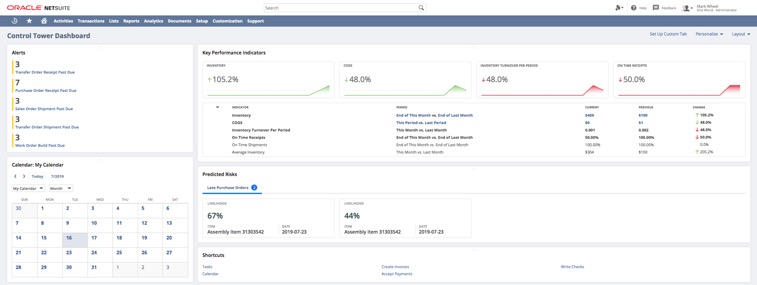
- Optimised Supply Allocation, which delivers rules-driven allocation and commitment functionality. By enabling customers to optimise their use of current and future inventory assets, Supply Allocation maximises profitability, service levels and inventory management.
- Updates to the Supply Chain module: It now supports all standard NetSuite languages to handle international businesses.
- Enhancements to Advanced Manufacturing that will improve shop floor productivity and streamline day-to-day processes:
-
- Enhanced Production Unit of Measure (UoM) features to enable shop floor personnel to record production quantities in any unit of measure
- Serialised Components that allow manufacturing operators to record assembly build data directly from the shop floor
- Inventory Status that enables warehouse staff to set aside inventory for specific work orders based on their status
- NetSuite’s Quality Management tablet’s Quality Queue Customisation, a feature that provides users with the ability to identify and prioritise their inspection activities.
- New analytics throughout 2019 Release 2. The new analytics-driven Merchandise Hierarchy delivers actionable insights about all item types and attributes; Commerce Search Analytics tells manufacturers what their web customers are looking for; and prebuilt manufacturing analytics include the new SuiteAnalytics Manufacturing Production Workbook, Purchases Workbook, Master Scheduler Analytical Workbook and Inventory Workbook.
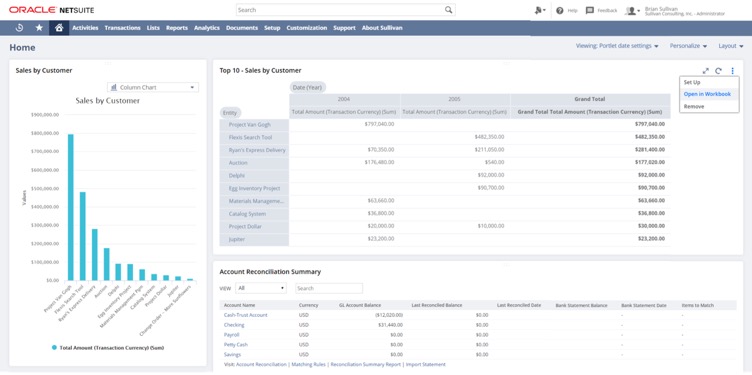
- Other enhancements including Sales Order Guides to facilitate quicker Order Entry and Allergen Statements for both materials and finished goods. Both are designed to help Food and Beverage companies with their day-to-day operations.
NetSuite 2019.2 Version Release Highlights
Wholesale Distributors
Optimise business processes with next gen warehouse management capabilities
The ability to effectively manage a complex supply chain is the core of a wholesale distributor’s business, and it’s also the biggest challenge.
Lacking “full visibility” into the full picture of supply chain can have devastating effects.
Wholesale distributors are intimately familiar with these struggles: limited to zero visibility into supply chain operations, managing complex supply chains across multiple systems and guaranteeing greater transactional velocity and accuracy. NetSuite 2019 Release 2 offers a number of enhancements that drive increased control, visibility and efficiency for wholesale distributors.
Simplify Warehouse Management
On-the-floor warehouse tasks are often completed manually, adding time and introducing potential for errors at each step. With NetSuite 2019 Release 2, wholesale distributors can take advantage of a series of features that help to automate and more easily document warehouse management processes.
With NetSuite 2019 Release 2, the updated NetSuite WMS mobile solution includes:
- Enhanced picking capabilities like single-order picking, multi-order picking and a pick recommendation engine.
- An Order Release feature to control the flow of orders to the warehouse.
- Faster processing, supporting up to 10,000 order lines per day per picking location.
- Customisable WMS screens with no coding required.
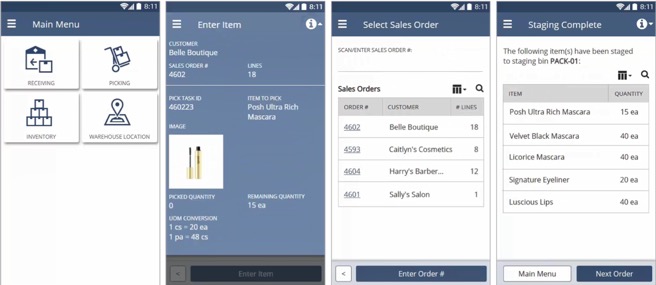
Advanced Manufacturing that offers:
- Production Unit of Measure (UoM) that establishes unit conversions so shop floor personnel don’t have to make calculations when recording production amounts.
- Serialised Components that allow manufacturing operators to record assembly build data directly from the shop floor tablet.
- Inventory Status that enables warehouse staff to set aside inventory for specific work orders based on their status.
Get a 360-Degree View of the Supply Chain
In order to be informed and proactive, wholesale distributors must have a handle on activities taking place in the supply chain at all times. Available in NetSuite 2019 Release 2 in its first phase, the Supply Chain Control Tower provides a single view of the state of your supply chain that offers:
- Targeted alerts identifying critical supply chain issues that require immediate attention.
- Pre-configured supply chain KPIs to track the overall health of a business’s supply chain.
- A Predicted Risks feature that identifies purchase orders for which delivery may be in jeopardy.
- “What If” scenarios that enable wholesale distributors to simulate the business impact of inventory changes across their global supply chain.
- A Commitment and Allocation Engine that allows businesses to match inventory to customer orders across varying customer types and timelines.
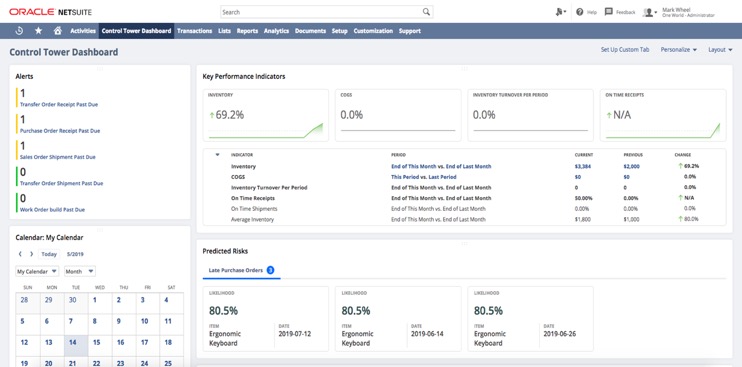
The insights provided by the Supply Chain Control Tower will provide wholesale distributors with more control over supply chain processes, increasing on-time delivery and optimising efficiency as a result.
These functions allow wholesale distributors to speed up existing, tedious processes, expand their view of the warehouse floor and reduce their margin of error at critical areas of the supply chain.
NetSuite 2019 Release 2 Provides the Framework for Real-Time Action
The features available in the latest version of NetSuite will give wholesale distributors the ability to better understand all aspects of the supply chain, more easily manage the warehouse floor and take proactive, forward-thinking actions in both places.
NetSuite 2019.2 Version Release Highlights
Retailers
Deliver great customer experiences, chain enhancements, personalised catalogue views and improved analytics
One of the key struggles of running a business is gaining and maintaining supply chain visibility, and nowhere is it more apparent than retail.
In particular, retailers have difficulty obtaining visibility into their supply chain, resulting in late orders and issues with customer satisfaction, personalising customer experiences, delivering analytics to both executives and front-line staff and keeping e-commerce websites fresh and functional. NetSuite 2019 Release 2 offers a number of enhancements that address these issues and will help merchants deliver superior customer experiences.
End-to-End Supply Chain Visibility
Obtaining real-time visibility across all tiers in the supply chain can significantly increase speed to market, reduce capital expenditures and manage risk. NetSuite’s Supply Chain Control Tower, available in the 2019 Release 2, provides a single view of the state of the supply chain, offering:
- Targeted alerts identifying supply chain issues that require attention.
- Pre-configured supply chain KPIs to track overall health.
- A Predicted Risks feature that identifies purchase orders where delivery may be in jeopardy.
- “What If” scenarios that enable retailers to simulate the business impact of inventory changes across their global supply chain.
- A Commitment and Allocation Engine that allows retailers the ability to match inventory to customer orders across varying customer types and timelines.
The insights provided by the Supply Chain Control Tower will provide retailers with more control over their inventory, increasing on-time delivery and optimising efficiency in the process.
New SuiteCommerce Extensions
NetSuite’s SuiteCommerce extension framework offers a way to easily add capabilities to your SuiteCommerce website that will give customers the experience they desire. Capabilities include:
- Grid ordering
- Infinite scrolling on category pages
- Inventory display on an item’s Product Detail Page
- Side-by-side product comparisons
- Displaying order status on website
- Displaying product lead time for out-of-stock items
- Signup for email notification for out-of-stock items
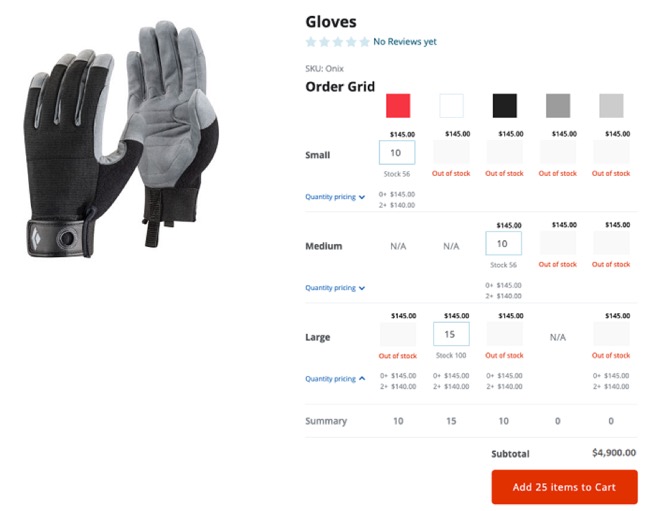
Gaining More Efficiencies with Merchandise Hierarchy
NetSuite 2019 Release 2 continues to improve the Merchandise Hierarchy capability. It’s easy for Merchandisers and Inventory Planners to set merchandise attributes such as colour, size, pattern, fabric, model number, etc. on items quickly and easily from the hierarchy manager user interface.
By enabling out-of-the-box merchandise hierarchy filters in standard sales Workbooks, retailers can quickly and easily access sales and inventory insights at a granular level via merchandise hierarchy data without manually adding merchandise hierarchy fields to the Workbook.
Also, the merchandise hierarchy access is being extended to other industries such as Wholesale Distribution and Manufacturing by providing merchandise hierarchy support for additional item types such as Non-Inventory, Kit, Service, Assembly, Item Groups and Other Charge.
Sell More with SuitePromotions’ New Quantity Discounts
Promotions are the holy grail for merchants. They are a great way to attract customers and earn their business. In NetSuite 2019 Release 2, retailers using SuitePromotions have more flexibility and can specify the quantity of items that a shopper needs to purchase to qualify for a promotion or a discount, whether a discount can be repeated and where the discount should apply.
Personalised Catalogue Views
As part of the 2019 Release 2, NetSuite introduces Personalised Catalogue Views for e-commerce websites. This toolset allows merchants to segment customers and deliver personalised access to a determined set of products. If a retailer wants to show curated products only to VIP shoppers or a manufacturer who produces machine parts for certain customers, for instance, Personalised Catalogue Views enables this process without the heavy cost of running and managing a variety of websites and increases customer satisfaction and conversion rates by enabling customers to primarily view and buy items related to them.
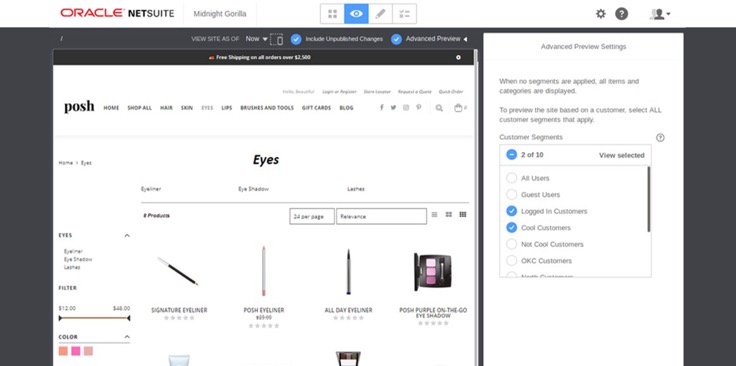
Robust Reports Deliver Actionable Insights
Retailers rely on data to make informed business decisions, and NetSuite 2019 Release 2 offers increased opportunities for reporting and mining key data inputs.
With new improvements to the SuiteAnalytics Workbook solution, queries are faster and more efficient than ever, and new pivot capabilities enable users to query, analyse and visualise key metrics with greater ease.
Plus, two new SuiteAnalytics Workbook reports will provide better insights into the searches happening on your site. The “Top Searches” and “Top Searches with Zero Results” reports will help you analyse your most popular products as well as anticipate potential demand for products that aren’t already stocked.
NetSuite 2019 Release 2 Delivers Personalisation, Visibility for Proactive Decision-Making for Retailers
The features available in the latest version of NetSuite will give retailers the ability to proactively manage their supply chain, further improve the customer experience, personalise offerings for various types of customers and easily mine a broader range of business insights.
NetSuite 2019.2 Version Release Highlights
Software Companies
Provides increased business flexibility, expanded project management, resource allocation & revenue recognition
When it comes to managing a software company, the challenges to stay afloat and grow the business are many. Business leaders strive to be nimble and answer these seemingly simple questions every day:
- What’s the most effective, efficient way to plan complex projects with multiple contributors, task types and deadlines?
- How can project managers make sure they are using resources to optimise revenue opportunities?
- With all those moving parts, what’s the most accurate way to demonstrate revenue recognition?
In order to compete on the global market, software companies must have access to tools that pinpoint opportunities for revenue growth, effectively and efficiently plan projects and properly recognise revenue. Without these tools, they’re behind the curve.
NetSuite 2019 Release 2 offers a series of enhancements that increase flexibility, visibility and efficiency for software companies.
Plan Project Budgets with Confidence
Budget planning is an ever-changing beast, with increasing complications due to the number and types of contributors, billing types and deadlines. Project managers constantly question whether they have the correct resources, enough time and the appropriate profit margin for the business.
NetSuite 2019 Release 2 includes major enhancements to Advanced Project Budgets, a single-source project budget management tool. Enhancements include:
- A Work Breakdown Structure (WBS) that displays cost and revenue in customisable time periods for profitability monitoring.
- Activity Codes associated with Project Tasks for performance visibility.
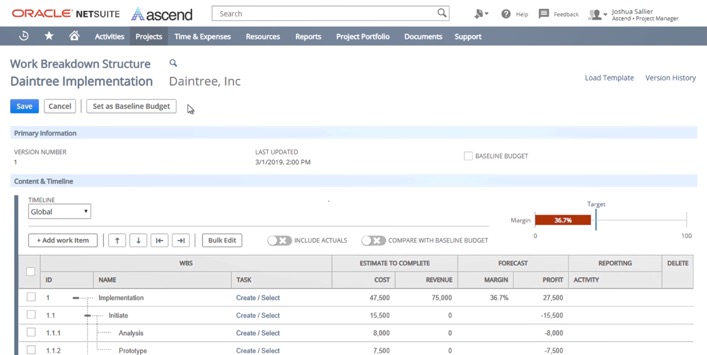
These updates enable users to more easily understand all the factors that go into project budgets, so they can make informed decisions that improve project outcomes.
Allocate Resources with Greater Flexibility
Knowing which kind of resources (both people and funds) to put toward any given project is absolutely critical to the health of a software business, and it’s the most difficult kind of visibility to achieve. What are the specific project needs at the outset? How do needs change if the project changes? The ability to “tweak as you go” is critical.
NetSuite 2019 Release 2 offers updated Utilisation Reporting and Resource Allocation, which includes:
- Utilisation Targets that showcase performance indicators for each employee.
- Target Utilisation that allows users to set a percentage target (with a default of 100%).
- Custom reports that display “Available Hours,” “Total Hours” and overall usage.
- A Resource Allocation Grid that enables Resource Managers to filter, manage and reallocate resources with ease.
The benefits for users of these features are opportunities to drive increased revenue, improved levels of customer service and decreased operational costs.
More Flexible and Granular Revenue Recognition
Revenue recognition rules comes with a higher level of complexity for software companies. The process of recognising revenue from software contracts has become particularly demanding and time-consuming.
NetSuite 2019 Release 2 introduces Rules-Based Revenue Recognition, which allows customers to define revenue recognition attributes based on their own specific set of rules. And customers can apply different revenue recognition treatments based on an expanded set of criteria. That means more flexibility in setting triggers and custom rules.
Increasing customisation for revenue recognition allows users to pre-program attributes more quickly and share company financials with greater confidence.
NetSuite 2019 Release 2 Provides the Framework for Real-Time Action
The features available in the latest version of NetSuite will give software companies the flexibility they need to plan constantly-changing projects, maximise revenue gains and confidently share revenue recognition figures.
NetSuite 2019.2 Version Release Highlights
Service Companies
Optimise resource allocation, project and billing management enhancements
Services organisations depend heavily on their largest asset: their people. The bigger the business, the more critical it is to manage staff time with precision and accuracy.
In order to run a successful, profitable company, managers must have access to tools that allow them to efficiently and effectively allocate their skilled workers’ time. Without the proper tools, they risk poor budgeting and scheduling decisions, loss of additional revenue opportunities and reduced access to talent pools.
NetSuite 2019 Release 2 offers a series of project management enhancements that increase visibility, control and efficiency for services companies.
Plan Project Budgets with Confidence
Knowing which kind of resources (both people and funds) to put toward any given project is absolutely critical to the health of a services business, and it’s the most difficult kind of visibility to achieve. Project managers constantly question whether they have the correct resources, enough time and the appropriate profit margin for the business.
NetSuite 2019 Release 2 includes major enhancements to Advanced Project Budgets, a single-source project budget management tool. Enhancements include:
- A Work Breakdown Structure (WBS) that displays costs and revenue in customisable time periods for profitability monitoring.
- Activity Codes associated with Project Tasks for performance visibility.
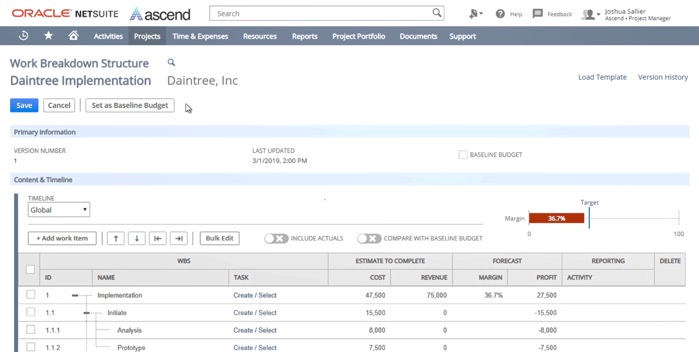
These improvements enable users to more easily understand all the factors that go into project budgets, so they can make informed decisions that improve project outcomes.
Schedule Complex Projects with Ease
Project managers frequently plan their projects starting with a due date, allowing them to schedule project phases from the end date backwards. That means they must determine when each task has to be completed in order to meet the final deadline – a demanding process even with the simplest of projects.
NetSuite 2019 Release 2 introduces the Project Workback Schedule, which offers automatic calculation of project start dates based on scheduled end dates and hours required. Work Forward scheduling is available as well, with project end dates determined based on start date and hours scheduled.
Enhancements to the Project Workback Schedule allow project managers to fully plan and schedule deadlines, removing any dependency on spreadsheets or other third-party tools.
A new Project Resource Utilisation Target feature enables services businesses to improve utilisation reporting to better staff projects.
Enhancements to the Resource Allocation Chart Grid support custom segments to optimise resource management, and a Lock Timesheet Period feature improves security and better enforces control over timesheet data.
Simplify Intricate Billing Arrangements
Billing terms for service-based businesses are frequently difficult to wrangle. Multiple price arrangements may be in place for each project, and different customers will likely have unique negotiated rates. If billing processes are too simplistic, errors can occur that impact cash flow, client service and ultimately revenue.
NetSuite 2019 Release 2 provides improvements on the existing Billing Rate Card functionality, including:
- A customer drop-down menu per rate card.
- Suggested default project billing based on the customer.
- Hierarchy for Project Billing Rate that originates with a parent project.
- Override capability on all rate card functions.
- Default billing rate availability on the customer record.
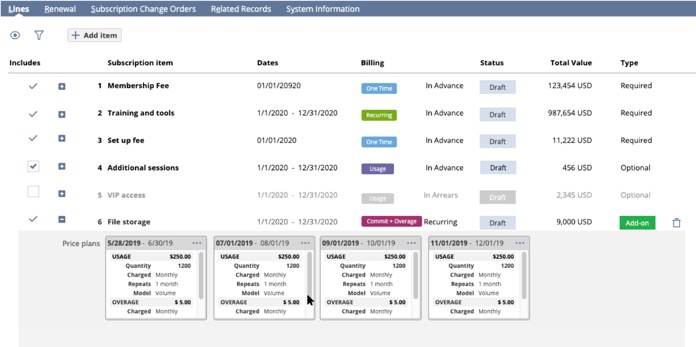
These new functions make complex billing arrangements easier to automate, administer and view anywhere in the billing process.
NetSuite 2019.2 Version Release Highlights
Developers
Puts more capabilities than ever in your hands
Like most of the good things in life, NetSuite is much more than the sum of its parts. And perhaps no other ingredient does more to make NetSuite an integral solution for every business than the SuiteCloud Platform.
By putting a powerful set of customisation, extensibility, development and integration tools into the hands of systems integrators, solutions providers, developers, analysts and ISVs, the SuiteCloud Platform supercharges the NetSuite environment by providing unlimited opportunities to innovate and stay ahead of the competition.
The SuiteCloud “stack” — which consists of enterprise-grade cloud infrastructure, applications and development tools that provide access to and control most of NetSuite product features and data elements — enables customers to build, deploy and customize business applications at a fraction of the time and financial cost that other cloud ERP offerings demand.
And as powerful as the SuiteCloud Platform has been up until now, NetSuite 2019 Release 2 ups the ante, delivering significant new options for developers to further customise and extend NetSuite. In particular, the enhancements in the latest release focus on evolving the developer and administrator experience by making it easier to do everything from localise applications to improve security.
SuiteCloud Platform Highlights
Here’s a sample of what the 2019 Release 2 SuiteCloud Platform brings to the NetSuite environment:
- Access to the public beta release of REST web services, and the latest version of SOAP web services (available for a number of years) providing standards-based API’s to access NetSuite data and services.
- New product localisation and internationalisation features make it easy to deploy language-specific localizations to NetSuite accounts and translate applications using localisation tools, making the NetSuite experience more optimised for international customers.
- Enhancements to the SuiteCloud DevelopmentFramework (SDF) provide updated object support for address forms and custom transaction fields, as well as simplified deployment of SuiteAnalytics workbooks and datasets to NetSuite accounts.
- The release of SuiteScript 2.1 include language support for JavaScript ES6, a control API for digital certificates, and a more robust SFTP client.
- The Node.JS command line interface (CLI) opens up a range of new possibilities for JavaScript developers working with SDF to manage account, import objects and list files, to name a few.
- An updated WebStorm IDE adds several improvements to the developer experience, such as access to more object types and the ability to manage object and script scaffolding.
- OpenID Connect SSO authentication provides an alternative to SAML single sign-on and allows for seamless switching between roles.
- New 3-stage token-based authentication and numerous improvements simplified access management.
- New administrator tools such as a network health dashboard and outbound email logging provide improved account transparency.
In summary, SuiteCloud Platform enhancements available in this release help customers meet the unique requirements of their organisations by enabling them to make use of a wide range of solutions such as SuiteTalk for extensible cloud integration, SuiteFlow for workflow process customisation and SuiteAnalytics for business intelligence.