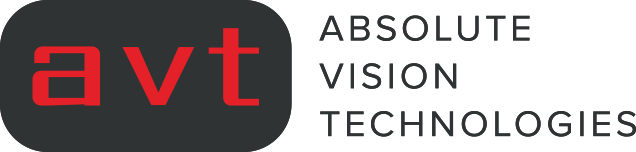
Warehouse Management Enhancements (WMS) – 2020.2 Release Notes Summary
Warehouse Management Enhancements
2020.2 Release Notes
Warehouse Management Enhancements
Note: Use of the Warehouse Management feature requires that you install the SCM Mobile and
Oracle NetSuite WMS SuiteApps. See the help topic Installing the NetSuite WMS SuiteApps.
Warehouse Management provides the following enhancements for orders released in wave transactions:
- In NetSuite 2020.2, you can view and update values in the new Pick Carton and Pack Carton fields of
the Inventory Detail subrecord. NetSuite WMS automatically updates these fields as you complete the
picking and packing tasks for orders released in wave transactions.
Note: If you have transitioned to use the new capabilities available in NetSuite WMS Version
2019.2 and later, NetSuite WMS automatically migrates your data from existing carton fields to the new fields. After your scheduled NetSuite 2020.2 upgrade, this data migration is scheduled to initiate during the upgrade for your NetSuite WMS bundles. To prepare for this migration, refer to the email notice, PFCN: Impact of NetSuite WMS Version 2020.2 Functionality on Existing Customizations.
- On wave transactions, NetSuite WMS displays a warning message for any detected discrepancy issues regarding its orders. Waves with discrepancy issues may contain pick tasks in In Progress status that do not reflect the current status of the orders. Additionally, the orders in a wave may be associated with other waves that also have pick tasks in the same state. The warning message includes a link that enables you to resolve these issues for all affected waves. For more information, see the help topic Updating Waves and Handling Wave Issues.
Other Warehouse Management enhancements include the following:
- Support for Warehouse Locations That Do Not Use Bins
- Tally Scan
- Packing Enhancements
- GS1 Bar Code Generation and Label Printing
Support for Warehouse Locations That Do Not Use Bins
In NetSuite 2020.2, you can create wave transactions and, on a mobile device, complete tasks for warehouse locations that do not use bins. For these locations, you can perform order processing and inventory management tasks for mobile processes, except for the following bin-related processes: bin transfers, putaway, and replenishment. Within these locations, you can create item stock locations and associate them to your items. On your mobile device, you can view the stock locations assigned to the item being processed.
This capability applies to locations that have the Use Warehouse Management box checked and the Use Bins box cleared. Items may have the Use Bins box checked or cleared.
Tally Scan
Each time you scan an item, item alias, a GS1, or composite bar code, you automatically increment by one the value of the appropriate quantity field on the mobile page of a process. Tally scan supports the standard mobile process or a custom one for single and multiple order picking.
To set up, you must perform the following updates:
- Activate the Enable tally scan? system rule.
- On an item record, you must check the Use Tally Scan box. By default, a new item record has this box checked. You can check the box for each existing item record or update multiple existing records through the Import Assistant.
Packing Enhancements
NetSuite WMS provides the following packing enhancements for orders released in wave transactions:
- Packing now supports non-inventory for sale and for resale item types that have the Can Be Fulfilled/Received box checked on the item record. It does not support other charge items.
- For the supported non-inventory item types, you can pack only the full ordered quantity in a carton and not any partial quantities.
- When you manually pack orders, you can enter pack carton details, including the carton name, weight, and dimensions. NetSuite WMS automatically updates the associated item fulfillment records on which you can view the pack carton details.
- If you manually pack orders, you can activate the Use custom packing lists? system rule that enables you to set up custom PDF packing lists. NetSuite WMS provides the default packing list in the wms_sl_CustomPrintpacklist.js script. You can copy this script and customize the PDF packing list according your business requirements.
For more information about packing enhancements, see the help topic Packing Orders or Manually Packing Orders and Printing Packing Lists.
GS1 Bar Code Generation and Label Printing
NetSuite WMS can generate GS1 DataMatrix bar codes when you print labels from your mobile device for following supported standard processes:
- Purchase Order Receiving
- Inbound Shipment Receiving
- Assembly Build
The generated bar codes for printing contain only the following supported attributes or GS1 application
identifiers:
- Item
- GTIN
- Quantity
- Unit of measure
- Lot number and expiry date
- Serial number
Custom mobile processes and custom application identifiers are not supported.
For more information or setup requirements, see the help topic Mobile Printing for NetSuite WMS or Creating Item Aliases, respectively.
If you have any questions about the upcoming New Release or would like help preparing your organisation for the transition, please contact us at support@abvt.com.au.
Please also consider book-marking the AVT Support Services – your go-to resource to submit support tickets and access knowledge base articles. The AVT Support Services also contains a direct link to NetSuite’s system status page.
Kind regards,
AVT Business Solutions
Need more info?
Find out more at the NetSuite Blog page